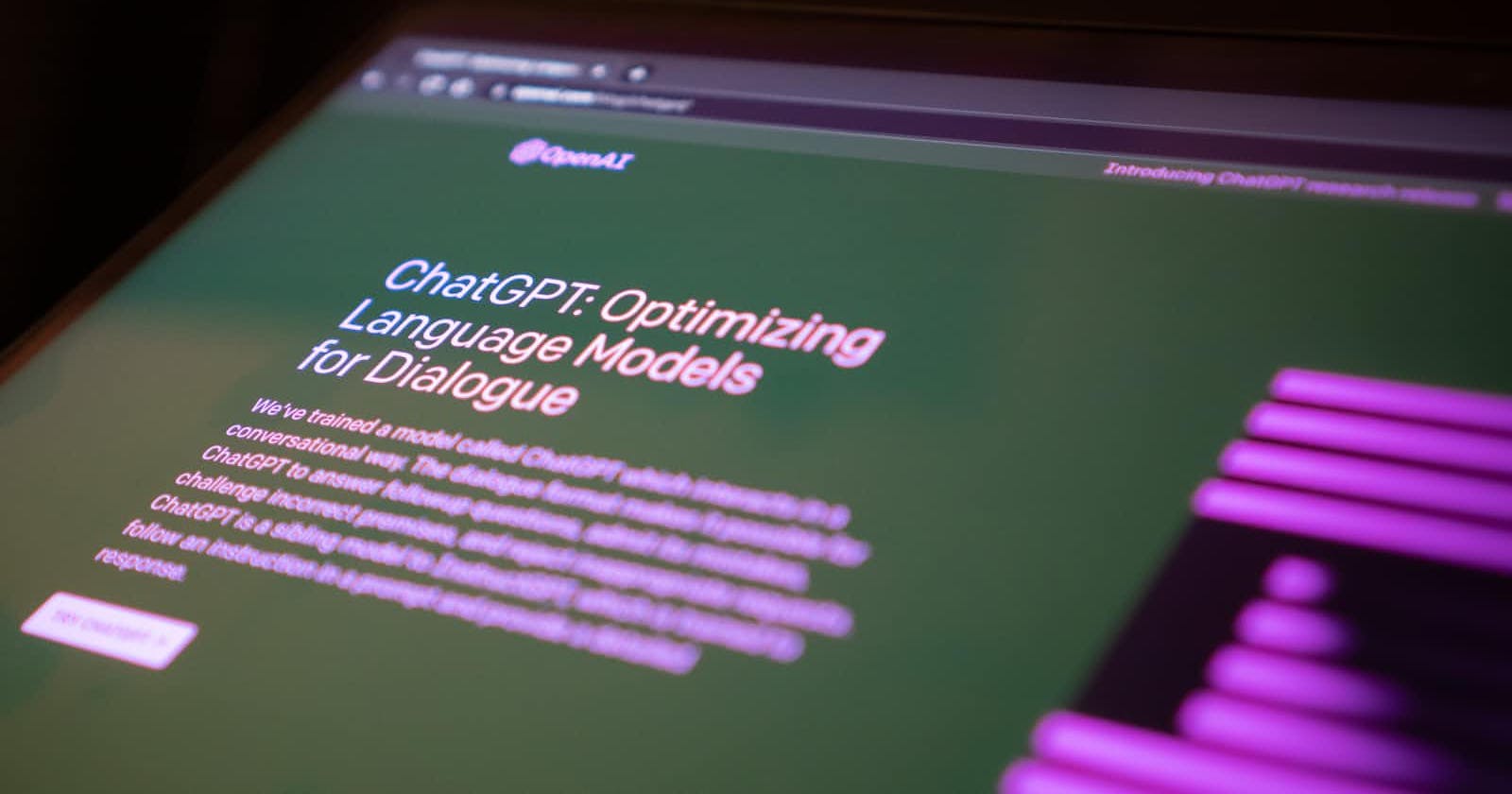In the world of software development, tools that enhance productivity and streamline workflows are highly valued. Visual Studio Code (VS Code), a popular source code editor developed by Microsoft, offers a rich ecosystem of extensions and integrations. One such integration that can significantly boost productivity is the integration of ChatGPT, a powerful language model developed by OpenAI, with VS Code. In this blog post, we will explore the benefits and steps involved in integrating ChatGPT with VS Code, empowering developers with a new way to interact with their code.
Understanding ChatGPT:
ChatGPT is an advanced language model that can generate human-like responses given a prompt. It has been trained on a vast amount of text data and is capable of understanding and generating coherent text conversationally. By integrating ChatGPT with VS Code, developers can leverage its capabilities to perform various tasks such as generating code snippets, providing documentation, answering queries, and more.
Benefits of integrating ChatGPT with VS Code:
Code Assistance and Suggestions: ChatGPT can provide intelligent code assistance by generating code suggestions based on the developer's context. It can analyze the code structure and propose relevant completions, saving time and reducing manual effort.
Documentation Retrieval: Documentation is a crucial aspect of software development. ChatGPT can assist developers by retrieving relevant documentation for libraries, frameworks, or programming languages. It can provide explanations, and usage examples, and even guide developers through complex concepts.
Troubleshooting and Bug Fixing: ChatGPT can be a valuable tool when it comes to troubleshooting and bug fixing. Developers can describe the issue they are facing, and ChatGPT can suggest potential solutions or provide insights into possible causes. This can help streamline the debugging process and reduce the time spent on trial and error.
Learning and Knowledge Sharing: ChatGPT can act as a knowledge base within VS Code. It can answer questions related to programming concepts, best practices, design patterns, and more. This integration allows developers to learn on the go and share knowledge within their development environment.
Personalized Development Environment: ChatGPT can adapt to individual developers' preferences and offer personalized recommendations. It can remember and learn from past interactions, making the suggestions more tailored to the developer's coding style and project requirements.
Integrating ChatGPT with VS Code:
Choose a ChatGPT API: To integrate ChatGPT with VS Code, you need to select a suitable ChatGPT API. OpenAI provides APIs that allow developers to interact with ChatGPT programmatically. Explore the available options and choose the one that fits your requirements.
Set up the API Key: Once you have selected the ChatGPT API, obtain the API key or authentication token. This key will be used to authenticate and authorize your requests to the API.
Install the VS Code Extension: Look for a pre-existing VS Code extension or create a custom extension to facilitate the integration. Install the extension in your VS Code editor by following the installation instructions provided.
Configure the Extension: Open the extension settings in VS Code and provide the necessary configuration options. This typically includes specifying the API key or token, setting the desired ChatGPT behavior, and customizing the integration to match your workflow.
Utilize the ChatGPT Features: Once the integration is set up, start leveraging the power of ChatGPT within VS Code. Invoke the ChatGPT functionality using predefined commands or shortcuts. Experiment with different prompts and observe the generated responses to enhance your development experience.
Conclusion:
Integrating ChatGPT with Visual Studio Code opens up a realm of possibilities for developers, offering a new way to interact with their code.
By integrating ChatGPT with Visual Studio Code, developers can benefit from intelligent code suggestions, instant access to documentation, efficient troubleshooting, and personalized recommendations. This integration transforms VS Code into a more versatile and productive development environment.
However, it is essential to keep in mind that ChatGPT is a language model and, like any AI system, it has limitations. The generated responses may not always be perfect or accurate, and developers should exercise their judgment when implementing the suggestions provided by ChatGPT. It is crucial to verify and validate the code and recommendations before incorporating them into the project.
Furthermore, it is recommended to stay up to date with the latest advancements in ChatGPT and the available APIs. OpenAI is continuously improving the capabilities of its models, and new features and enhancements may become available over time.
In conclusion, integrating ChatGPT with Visual Studio Code introduces a powerful tool for developers, amplifying their productivity and enabling them to accomplish tasks more efficiently. By leveraging the conversational capabilities of ChatGPT, developers can streamline their workflow, access valuable information, and enhance their coding experience within the familiar environment of VS Code. Embracing such integrations paves the way for more intelligent and intuitive development tools in the future, empowering developers to write better code, solve complex problems, and foster innovation in the world of software development.